How do you prove the ROI of your social media efforts? For most people, social ROI is proved by measuring likes, follows, tweets, retweets and clicks because they don’t think they can link social media activity to sales conversions. And truth be told, for most of the inexpensive social media management platform options available click/follow/tweet tracking is all that is offered. But that is changing. Recently I began testing a new option, Oktopost.
Oktopost is a cost efficient, social media management, tracking and reporting platform that tracks clicks, and more importantly sales conversions, down to the individual Facebook, LinkedIn or G+ post and tweet level. It is this ability to track conversion at the individual post level that I’ve found most helpful as it finally provides a tool to report true social media ROI.
Overview of Oktopost
The Oktopost platform offers users the following features:
- Post messages to Facebook, LinkedIn, G+ Pages and Twitter
- Users can manage multiple social media profiles on each social media network
- Messages can be scheduled to post in the future, down to the minute
- Oktopost offers an Autoposter feature that makes it incredibly easy to schedule entire campaigns with the click of a button
- Oktopost automatically tracks any links contained in messages
- If you choose to place a tracking pixel on a goal completion page of your website, for example, a thank you page after a visitor registers for a newsletter or downloads a white paper, Oktopost will track that conversion back to the individual post or tweet that generated the initial inbound click
- The Social Inbox feature makes it easy to respond to comments or RT’s on posts from within Oktopost
All of this power is available for $79 a month (current 8/1/13) pricing. Let’s look at the platform in more detail to help you understand if it might be a good tool to add to your social media marketing toolbox.
Campaign Management
I first used Oktopost to manage the announcement of my new book, The Invisible Sale. Using the platform I was able to easily schedule and manage a 10-day social media campaign to drive awareness and pre-sales of the book using Twitter, Facebook and LinkedIn. In addition to managing posts through my own personal profiles, I was also able to schedule posts for my Converse Digital Twitter and Facebook profiles as well as the LinkedIn profile for one of my Converse Digital employees.
The ability to use Oktopost to publish posts to multiple employee profiles from inside the tool is a powerful feature. While not unique in terms of Twitter, Facebook or LinkedIn profile management, most tools enable this type of posting, Oktopost takes the feature one step farther. Not only was I able to post on behalf of my employee in her primary profile on LinkedIn, I was able to post to each of her LinkedIn Groups that she approved to support the campaign. Once she authorized Oktopost to post on her behalf to those groups, I could effectively schedule posts in up to 100 different LinkedIn Groups (50 of her groups and 50 of mine) vs the normal 50 LinkedIn limits a single person to joining.
This has huge implications for companies with lots of heavy LinkedIn users as employees. Instead of pushing campaign messaging to all employees via email and hoping they’ll post the information on their profiles and in their groups, Oktopost lets you do the posting for them. Even better, because you’re posting through Oktopost, each individual post will contain a unique tracking link automatically generated by Oktopost.
However, not every employee may be comfortable allowing their company to post on their behalf. Not to worry, Oktopost has that scenario covered too.
Message Management
For each campaign launched in Oktopost, the platform automatically creates a library of every message created and sent. Further, the campaign owner can create and save canned messages. Thus, the marketing team can create a library of pre-approved tweets, Facebook, G+ and LinkedIn posts for use in the campaign. Then, employees can log into Oktopost, select those messages they like the best (by platform) and either share them in real time or schedule them to post at a future date. This includes scheduling individual posts in LinkedIn Groups too.
This feature is hugely important for larger organizations where the sales team may support the idea of social selling but not be comfortable with crafting their own tweets, posts, etc. Also, in regulated industries, such as pharma, this ability to craft and gain regulatory compliance approval on social media messages before they are posted is vitally important and useful.
One of the great campaign management features is Autoposting. The Autoposting feature makes it super simple to schedule an entire campaign with the click of a mouse. First, you craft all of the various marketing messages and save them in the library. Then you simply select the Autopost function, choose the platforms and messages you wish to schedule, the time period over which you want the messages scheduled in your social media streams, the individual LInkedIn Groups (if you’re using that channel) you want messages posting in, and then click “schedule.”
Within a few minutes, Oktopost will schedule all of the messages to all of your social media platforms and provide the entire schedule on a simple calendar interface. From there you can review the proposed schedule, make any revisions you deem necessary and then click the “publish” button to lock everything in as scheduled. From there the system takes care of posting and tracking every post.
Social Inbox
One of the biggest hurdles to good social media campaign management is responding to consumers/buyers on all of the social networks you use. Jumping from Facebook to LinkedIn to Twitter can be very difficult and time consuming, even when you’re using something like Hootsuite. Further, you aren’t easily able to keep a copy of each threaded conversation. Again, in regulated industries, this can be hugely important.
Enter Oktopost’s Social Inbox. If any of your posts (G+, LinkedIn and Facebook) are commented on or RT’d on Twitter, they will appear in the Social Inbox where you can read and respond from inside Oktopost. This is a great time saver and I love how it keeps a record of each conversation, especially in LinkedIn Groups. This makes it super simple to manage the campaign once it is live. One note of caution: the tool isn’t real-time, which while being fine for LinkedIn, Facebook and G+, is a hinderance on Twitter, where I feel (and research supports) that people expect you to respond much quicker. Thus, while I use the Social Inbox, for ongoing campaigns I usually use Hootsuite to manage the responses to my Tweets. Also, the Social Inbox only picks up RT’s — so if someone @ replies to one of your campaign tweets, Oktopost won’t pick that up and you’ll miss that interaction.
One last benefit to responding via the Inbox is tracking. If during a response you share a link back to your own site, Oktopost automatically converts that link to a trackable link. Thus, you gain an added level of tracking to follow up, and it keeps all of your tracking within the Oktopost dashboard.
Campaign Tracking Analytics
Oktopost’s simple tracking dashboard provides a quick glimpse and detailed drill downs into all of your key data. It also offers Google Analytics and Bit.ly integration. Once you set up the Google Analytics integration, you’ll see all Oktopost driven traffic appear in your Google Analytics dashboard and clearly labeled as Oktopost. The only thing I don’t like about the integration is lack of customization. Oktopost automatically sets the campaign tags, which I’d prefer to have a bit more control over — maybe even down to setting the tags at the campaign and content level myself.
In one screen you see all of the posts, clicks and conversions across ALL campaigns for a one month time period. You can adjust the time period to view total campaign performance over whatever time period you choose. You also see a listing of all recent campaigns showing the number of posts made to each campaign, along with the number of clicks, comments and sales conversions. This is a very handy snapshot to quickly gauge success or failure points in your campaigns.
From there you can click on any one campaign and to get a quick snapshot of performance. From there it is one click access to individual click/conversion reports for each post in the campaign. By clicking on the View Full Report link, you’re presented with a report showing your top performing messages (by click), top groups (if you used LinkedIn Groups in the campaign), and top posts for the campaign.
This is probably the single most valuable report in the entire system because it lets you compare performance by click and conversion. This can be an incredibly insightful report. For instance, look at the results for a portion of my book campaign. The figure below is showing the click and conversion (people who clicked through and then signed up for my Painless Prospecting newsletter). If I was only looking at click data, I might feel that I need to place more effort on Twitter and less on Facebook and LinkedIn.
However, when you look at the conversion column, you see that all three networks generated 4 conversions each. When you look at those conversion numbers as a percentage of clicks on the posts, you see that LinkedIn converts best. Thus, if I’m considering my ongoing social media marketing strategy, I might decide to place more effort on LinkedIn vs Twitter or Facebook.
This is an oversimplified example, but as you begin to slice and dice the data, especially in the LinkedIn Group comparisons, I have found on many occasions where this click vs conversion analysis has prompted me to significantly alter my ongoing social selling approach. The system allows the creation of unlimited tracking pixels, so you can create and monitor multiple goals and campaigns. You can (with a bit more work on your part) even begin to compare platform and LinkedIn Group performance by content type, message type, etc. by exporting all of the data to a CSV file and continuing your analysis in Excel.
But the fun doesn’t stop there. By clicking on the Leads tab, you can see every conversion tracked through the platform. For each conversion, the system tracks network, tracking pixel name, campaign, LinkedIn Group (if it came from a post inside a group), profile owner and email address (and other info if you capture that on your conversion form on your website) of the conversion. Again, this information can all be exported into CSV for additional analysis.
One note: I did have issues (and continue to have some) getting the Lead system to accurately capture email addresses against my various conversion goals, but the Oktopost team has been great about working with me to fix these. They’ve even jumped on GoToMeeting calls with me and my developer to diagnose and fix the issues in real time.
This robust data capture and analysis feature set first drew me to Oktopost and has proven to be one of the most valuable aspects of the platform. So if your’e a data geek like me, you’ll definitely want to check out Oktopost’s Free Trial Offer and kick the tires a bit.
LinkedIn Group Management
Oktopost is the first platform I’ve found that really focuses on LinkedIn. While the platform includes Twitter, Facebook and G+, it has been built from the ground up to maximize your ability to leverage social media marketing on LinkedIn. For B2B sales & marketing teams, this alone makes Oktopost worthy of testing.
LinkedIn Groups are severely under utilized social media marketing tools. But if you’ve ever spent a lot of time there you quickly figure out that you have to mine a lot of garbage to find the gold. Luckily, Oktopost makes it easier to do.
First, their Group Search function. Plug in a keyword, then add filters based on group size, growth rate and activity level to instantly find a list of possible groups. You can even get the key group detail information including description, group make up (titles) and group geography — all without leaving the Group Search screen. And if any of your team members are currently members of a group, Oktopost will show you that information or provide a “join group” link so that you can register.
This ability to quickly search through the thousand of LinkedIn Groups to find the few key groups that seem like good places for further investigation is a perfect starting point for using LinkedIn Groups to network and market.
Once you’ve started posting to the groups, Oktopost’s tracking (click vs conversion) feature is enormously helpful. By monitoring your click and conversion activity at the group level, you can begin to understand which kinds of content is most effective for each group or determine that a group simply isn’t helping your efforts and thus, you can remove yourself from that group.
Lastly, Oktopost makes it easy to stagger your posting of content to multiple LinkedIn Groups. You might wonder why this is important. Here is why. If you post the same piece of content to multiple LinkedIn Groups, LinkedIn creates an update on your main profile for EACH post you make. Thus, if someone views your profile on LinkedIn, they’ll see what appears to be mass spamming — posting the same article to multiple groups en mass. With Oktopost’s Autoposting feature, you can select one or more groups to post to, select the message you wish to post, and then tell the system to stagger the posting over a defined period of time from as little as an hour to as long as many days, even months.
The added benefit of this approach is that often prospects will participate in multiple LinkedIn Groups. Thus, by staggering your posting schedule, you gain additional opportunities to reach those prospects with your content via multiple Propinquity Points.
CRM Integrations
This is one area that I can’t really comment on as I don’t currently use the feature. However, if you’re a Hubspot, Marketo or Saleforce user, Oktopost seamlessly integrates into each of those systems. From the Oktopost site, here is a quick overview of each platform’s integration:
Salesforce.com
Every time your social media activity generates a lead, detailed source information is added to ‘Contacts’ or ‘Leads’ on Salesforce.com. This information can be used in Salesforce.com’s reports, enabling you to view “source to sale”, metrics and accurate social media ROI statistics.
Marketo
Oktopost updates Marketo with precise lead source information, including which LinkedIn group or social profile was used when a message was clicked. It’s very easy to set up workflow triggers in Marketo based on this information and catalog these leads in dedicated social media buckets for re-marketing and nurturing purposes.
Hubspot
Every message posted via Oktopost contains a unique link that supports Hubspot’s method of reading and categorizing incoming traffic and leads. This enables you to instantly view the effectiveness of your social media campaigns directly from the Hubspot interface.
I’ve been very fortunate to test this platform free of charge since April of 2013. As an early beta tester, I’ve been using the platform at no charge in exchange for providing ongoing real-time feedback, debugging information and product design advice to the founders of the platform.
But free or not, I’d still write the above review, which was written without any input or editorial oversight by Oktopost. The platform isn’t perfect, but I whole heartedly recommend you take advantage of the Free Trial – which doesn’t even require a credit card. The founders are constantly adding new features that make the platform easier and more powerful. And if you’re a B2B marketer that is focusing on LinkedIn, this is by far the best LinkedIn management tool I’ve found yet. So go give it a whirl and then pop back over here and let me know your thoughts.

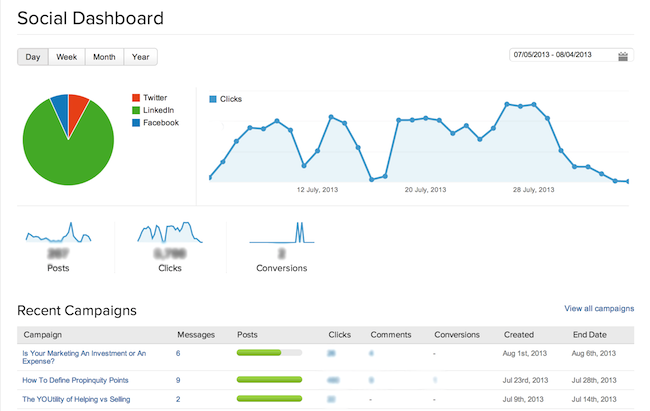
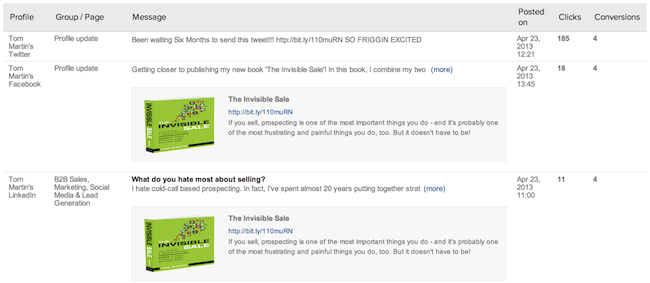
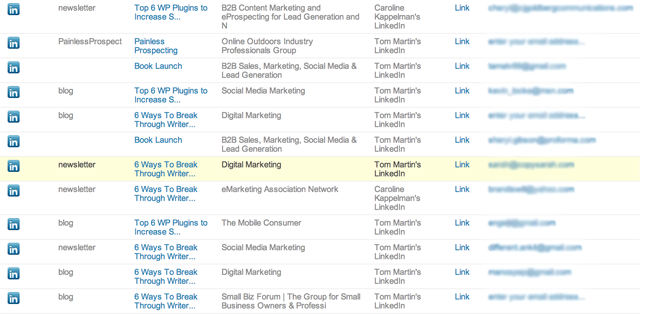
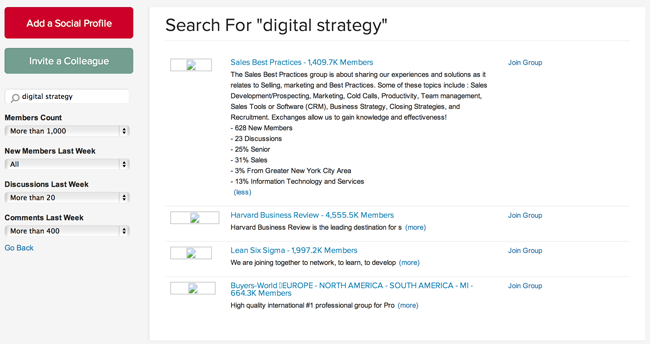

Thanks for share these information. As a marketer i can use this as an advantage. Thank you!
Hi Tom,
Great article and thanks for sharing! I was thinking of using this and your review looks hood. Though it is one year old now, it is still very useful!
Thanks for sharing man and appreciate it!
Hi Tom, I really enjoyed your info and think the future of the digital medium is both mysterious and exciting. B2B marketing could be life-changing for the business world as we know it.
Agree Jacobs, B2B sales & marketing is about to undergo an exciting transformation me thinks.