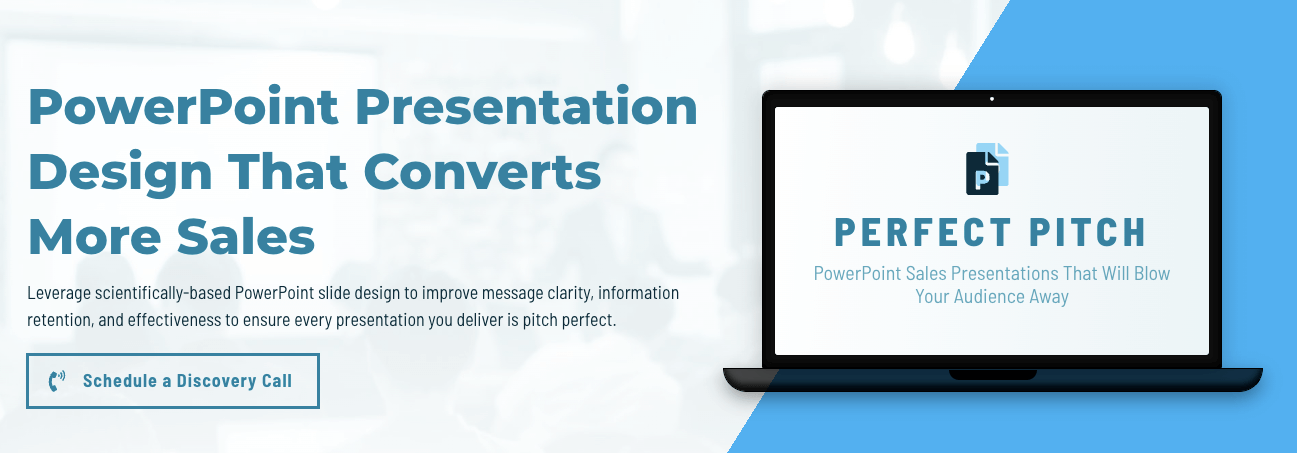The human brain analyzes 11 million information inputs every second hence, why every moment of attention is a gift. We've all heard that the human attention span is now shorter than a goldfish (total BS, by the way, and here is the proof). Still, the truth is that humans today are overwhelmed with information, inputs, and invitations to consume more and more information, meaning they have less time to pay attention to any single input. Every persuasively-designed PowerPoint presentation has the potential to evoke emotions, challenge perceptions, and inspire change. And while data, graphs, and bullet points are essential, the soul of an excellent presentation lies in its ability to resonate intensely, spark minds, and compel the listener to act.
So today, let's tackle the five biggest challenges most presenters face when they open up PowerPoint or Keynote for Mac users and start writing their next presentation.
How can I make my PowerPoints more visually appealing and professional looking?
Improving your persuasive PowerPoint design skills is like learning to tailor a bespoke suit: it's all about the right fit and fine details. I've always felt that less is more in designing a presentation deck template — fewer slides, fewer words, and images per slide. Great presentation slides convey a thought, ask a question or recommend a point of view. But they never give away the entire story which forces you to listen to the presenter. To make your presentation slides look more professional:
- Start by selecting a sleek, minimalist template with a clean backdrop for your content. REMEMBER: The design should complement, not overshadow, your message.
- Stick to a consistent color palette, ideally drawn from your company's branding, and pick TWO readable fonts. Use one as your Header Font and the other for all Body Copy. Great design is driven by consistency.
- Use high-quality, emotionally resonant images that reinforce the essence of your message, without overshadowing that message. You don't care if your audience remembers the individual images on your slides, but you need them to remember your message points.
- Whitespace is your friend; avoid the desire to fill every available space on a slide with text or images. This makes it easy for your audience to know where to look.
How do I highlight my company's value proposition more clearly in my slides?
The short answer is to stop thinking about slides and think about SLIDE — as in your 10% Slide. You can use additional slides to provide support points, social proof, or other information to make your value proposition believable. But, if you need more than a single slide to tell a person why they should hire you/buy from you/agree with you/invest in you/greenlight your proposals, you've failed as a persuasive communicator.
- Begin by distilling the proposition into a singular, impactful statement that resonates emotionally. This isn't about listing features; it's about articulating the transformative impact your offering brings to your audience. Don't hide your compelling proposition under a bushel—position it boldly on your slide, possibly accompanied by a striking visual or infographic encapsulating its essence.
- Craft three, but no more than four, key supporting points that make your proposition believable. Make sure these points resonate deeply with your audience's needs and aspirations. Use them as the subheads of a presentation narrative that evokes feelings of trust, aspiration, and undeniable value.
For instance, here is a 10% slide from one of my recent talks. Ask yourself: Do I know what this presentation is about and what points Tom plans to make? Do I have enough information to decide if the rest of the presentation warrants my attention? Does this presentation look interesting? If the answer to all three is a resounding YES, click here to book me to share it with your group 😊 kidding, well kind of, but seriously, if the answer to all three is yes, then you've built a solid 10% slide that serves as the guardrails for your entire presentation but more importantly, has succinctly communicated your presentation's value proposition.

How can I better structure my presentation flow and storytelling?
One of the most critical persuasive PowerPoint design skills is understanding how to create the narrative arc. Start with a compelling introduction outlining the challenge or pain point, immediately grabbing your audience's attention. For instance, I was asked to talk to a room full of distributors about redefining the role of their salespeople in the commodity-selling world to give them an opportunity to sell on something other than price.
- It started with a simple slide: A rose by any other name would smell as sweet. The line was shown over an image of a knight in armor presenting a single rose to a lady and my story about how William Shakespeare's play, Romeo and Juliet, and this particular line inspired my presentation. I made a joke that Shakespeare wrote a 2nd version of the play, the B2B version, where the line was changed to, "A rose by any other name would cost the same," which means Shakespeare crafted the original definition of commodities. And that set up the story arc for the entire talk — From Vending Machine to Florist: Redefining Your Role in Selling Commodity Products.
- Buying a rose, or more specifically, how we buy roses (vending machines, grocery stores, websites, and florists), became the waypoints for the story. Each purchase channel served as a metaphor for a type of salesperson and the story arc was how each channel was slightly better than the prior one, with florists serving as the ultimate salesperson.
- This overarching metaphor served as a creative and, more importantly, memorable frame that helped the audience remain engaged and easily recall the messaging later.
Want to see what this looks like in practice?
We created two in-depth resources to help agencies like yours turn this approach into action:
👉 Perfect Pitch Deck Creation – Scientifically-designed process that produces pitches that engage, persuade, and win business.
👉 Perfect Pitch Presentation Workshops – A proven, hands-on workshop that teaches your employees how to structure, design, and deliver presentations that engage, persuade, and drive action.
What are some tips to keep an audience engaged during a long presentation?
Long presentations can sometimes feel like a marathon for both the speaker and the audience. It's hard to keep an audience hooked from start to finish because the human attention span is about 19 minutes. Hence, great presenters who have honed their persuasive PowerPoint design skills intuitively understand their presentation challenge is not just to inform, but to captivate, ensuring that each minute feels as enthralling as the first. Here are a few tips, drawn from my own personal experience, to help you do just that.
- Start with a Bang: Use a gripping anecdote, a shocking statistic, a creative demonstration, or a thought-provoking question to capture attention immediately and communicate — you'll want to listen to this. For instance, to graduate from the University of Texas with a degree in Advertising, you must pass a class called, Campaigns. It's your last class and your final exam is a group project where you pitch a real-world client your solution to their marketing challenge — just like agencies pitching for new business.
When I took the class, the client was Bernard's Entrees for Two and their USP was the product was fresh, never frozen, which back then was unique in the prepared meals category. Unfortunately, research showed consumers didn't understand that point.
When it came time for the team I was on to present, we opened with a dramatic reason why the company should hire us.
As I began my opening, I plopped a big block of ice on the conference room table — encased within was one of Bernard's meals. As I finished my opening, I told our professor, the Marketing Director, and the Account Director from the ad agency that over the next 20 minutes, we'd show them exactly why they should hire us. As I did so, I pulled out a hammer from my briefcase and smashed the block of ice while telling them our plan would smash the misconception that Bernard's was a frozen product like the hammer smashed the ice.
Now, besides almost killing the potential client with flying shards of ice (I may have been a bit overly excited when I hit the ice, and we didn't practice this opening prior), our opening got everyone's attention. Afterward, during Q&A, the one negative we received was that our opening was more compelling than our advertising campaign 😂. But we won anyhow 🙌 primarily because after hearing from 8 teams over three hours, ours was the pitch they remembered. - Vary Your Delivery: If every slide is just a headline with bullet points, you're sure to lose your audience. Pay attention to your slide design and sequencing. Incorporate rich and relevant imagery to break up text-heavy sections. Take a data break by sharing personal or customer-based tales to foster emotional connections. And don't be afraid to interrupt an amazing story with a compelling infographic or chart to drive home key points.
- Pay Attention to Pacing & Pauses: Every 10-15 minutes, introduce a change in tempo. And just because you're presenting, don't feel the need to talk nonstop. Intentional moments of silence can emphasize key points and allow the audience to reflect and absorb. One of my favorite presentation sequences is my "Katrina Story," as everyone calls it. I love it because it's a highly vulnerable, deeply personal story that never fails to draw the audience into the presentation. At one point, I ask the audience to close their eyes and imagine a day when every one of their customers fires them.
Then I insert a dramatic pause before saying, on the same day, another dramatic pause, at about the same time, another dramatic pause, and with no 90-day out clauses or anything. It's just over. And then I just let everyone sit there for like 20 seconds, eyes closed, listening to a vast quiet room and letting that reality of what that might feel like sink in.
And then I deliver the punchline. For me, that day was August 30, 2005... the day after Hurricane Katrina hit the gulf south and the day the levees failed in New Orleans, flooding the city.
Now go back and reread those words without all the dramatic pauses. I promise you, it doesn't have the same effect. Feel free to vary your delivery speed, pausing, and voice inflection when you present. Get excited, slow down for effect, and mix it up to re-engage the audience. They'll love you for it but more importantly, it will keep them engaged longer.
Have you read: How To Create More Memorable Sales & Marketing Presentation Decks?
The Biggest Mistake Presentation Decks Make
The biggest mistake I see presenters make every single day is erroneously thinking their job is to convey information. It isn't.
The primary job of any presentation deck is to create recall of the critical information required to agree to, believe in, or approve the presenter's reason for presenting. There are stories, and there are stories well told. We remember the latter while allowing the former to fade into the cacophony of noise we're all subjected to daily.
Want to Upgrade Your Persuasive PowerPoint Design Skills?
Speaking of persuading folks to act, if you're a first-time reader and liked this piece, why not consider subscribing so we can stay in touch? Of course, you can break up at any time if you don't like what we send 
This post was originally published on Painless Prospecting, the weekly sales and marketing blog created by the fine folks at Converse Digital. If you want to learn how to create, engage in, and convert conversations into new clients and customers, give them a call.